Mobile app user guides
-
Choose your notification topics
Want to receive push notifications for the topics you care about? Manage your opt-in channels in the Message Centre.
- From the home screen, tap the Message Centre icon. Or, from any screen, tap the Messages icon in the bottom toolbar.
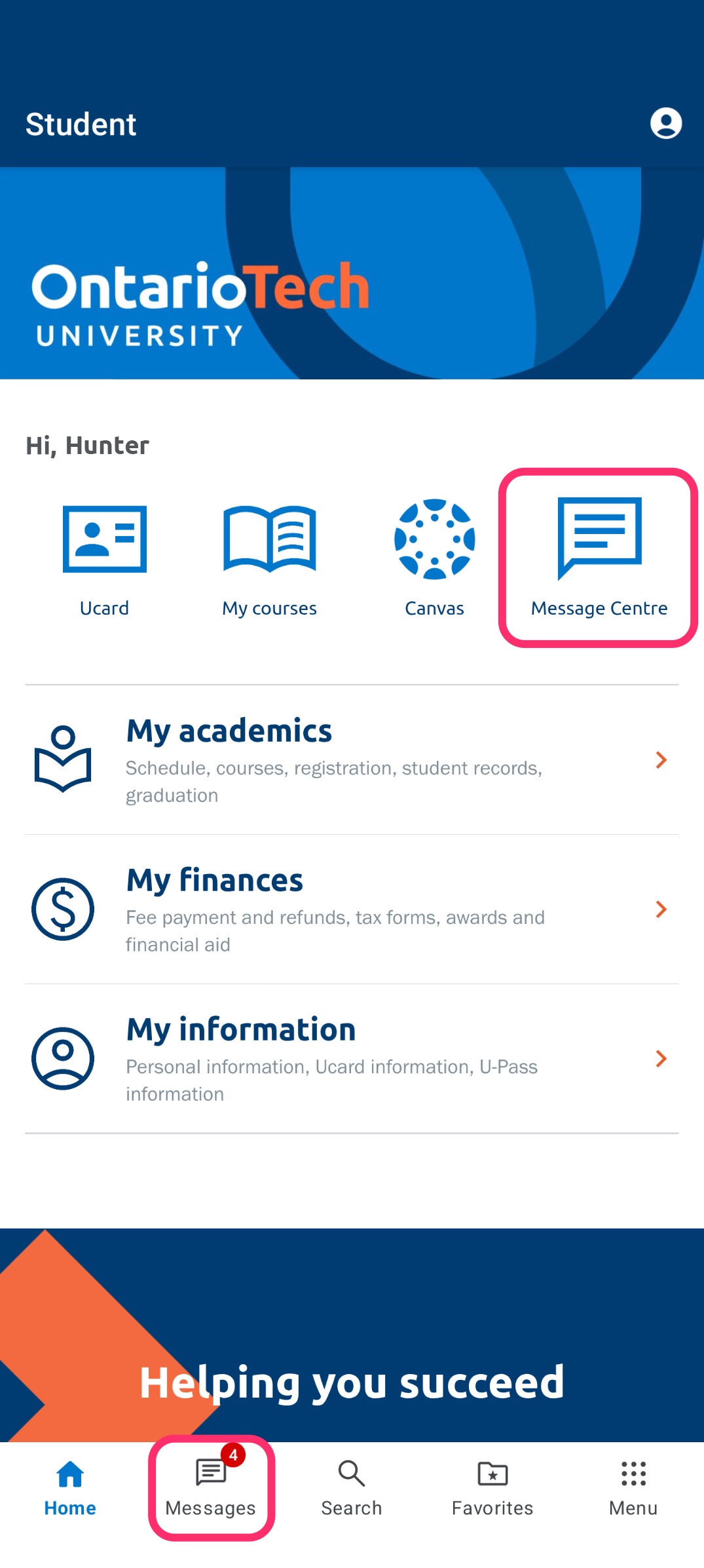
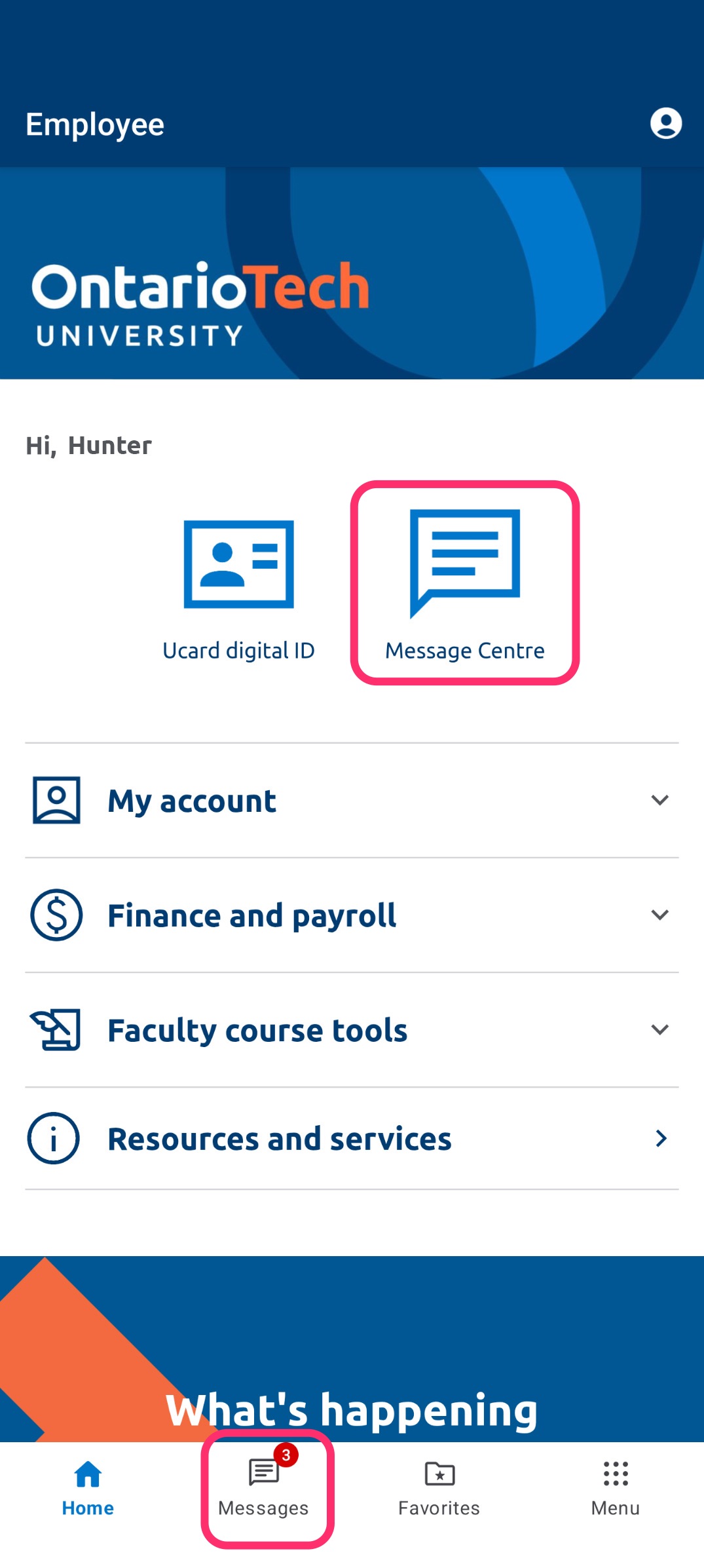
- Tap Opt-in channels (top-right corner).
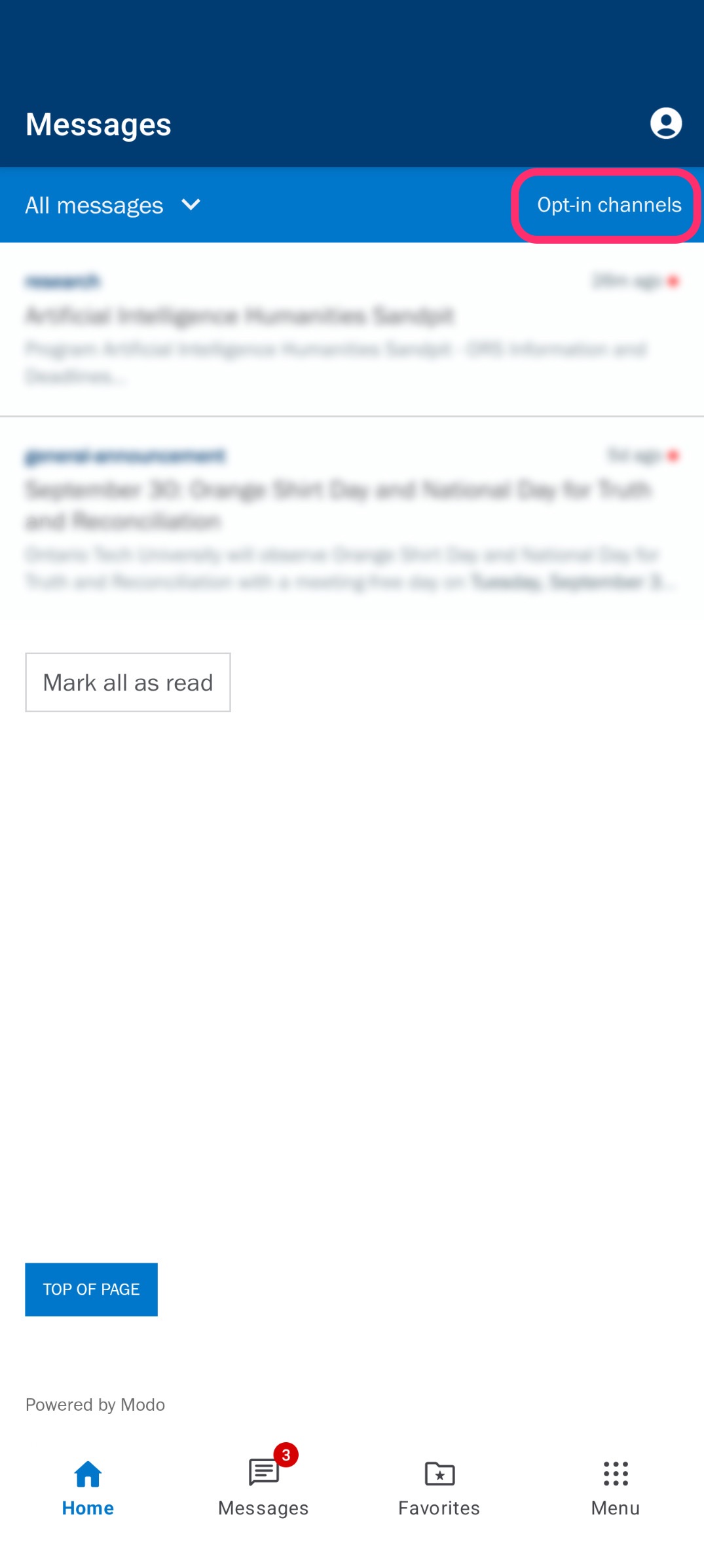
- Tap the + icon next to a topic to add it.
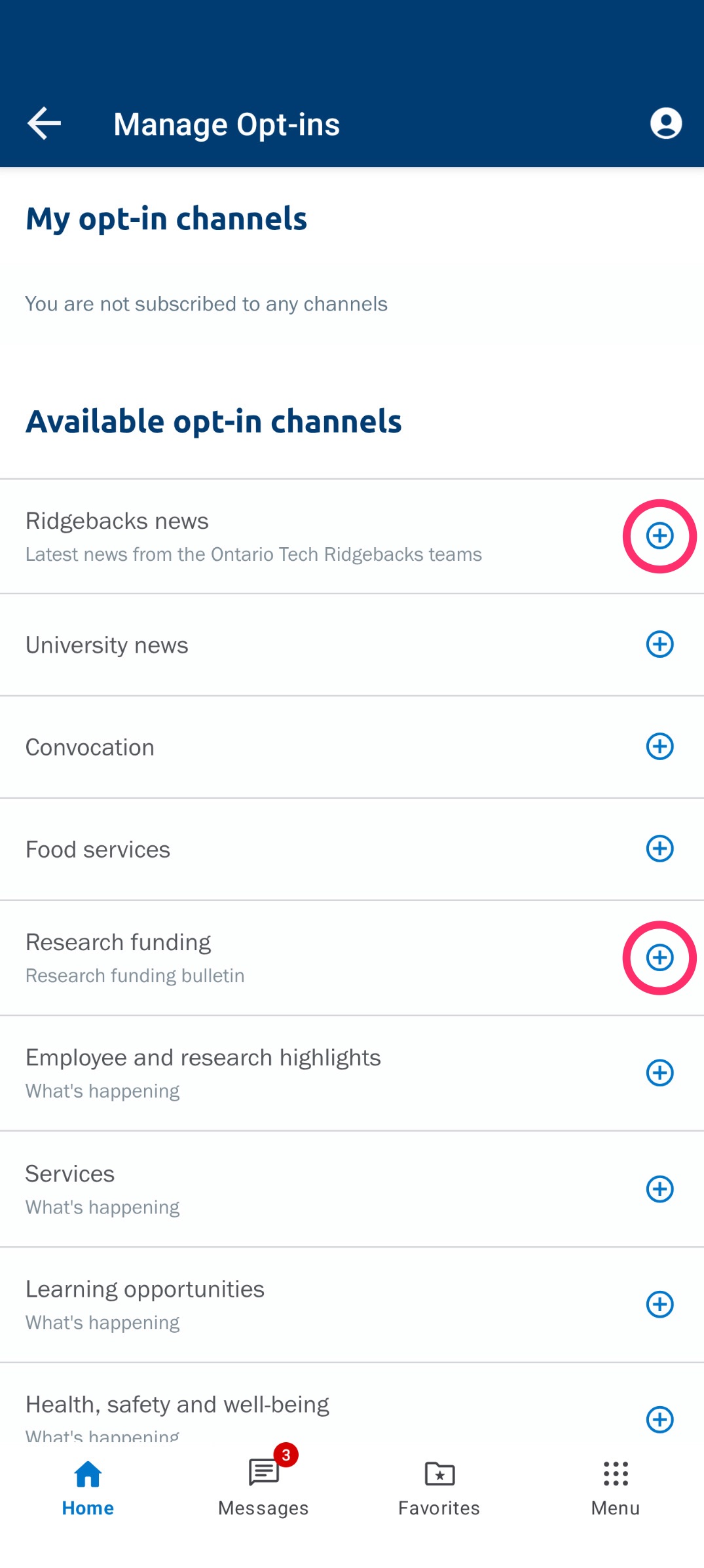
- Added topics appear under My opt-in channels.
- To remove a topic, tap the – icon next to its name.
- From the home screen, tap the Message Centre icon. Or, from any screen, tap the Messages icon in the bottom toolbar.







