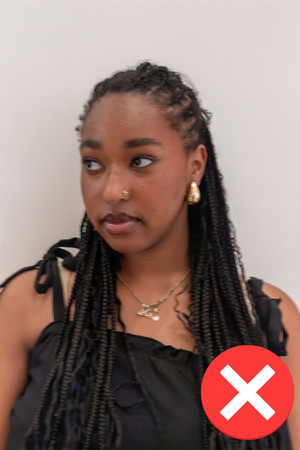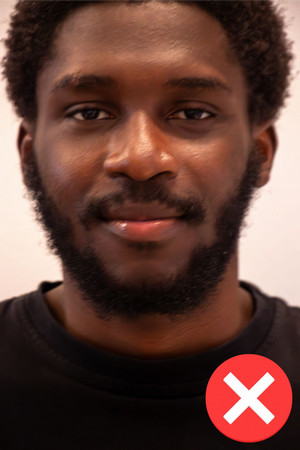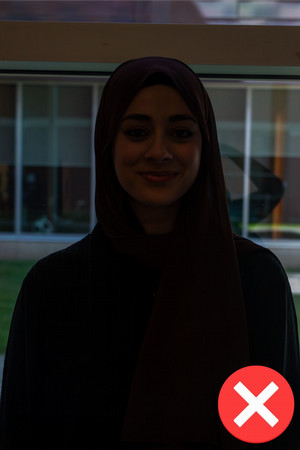Ucard photo requirements
Before uploading your photo, please ensure it meets the requirements below. Otherwise, it will be rejected and you will be required to resubmit.
Remember, this photo will be used on your official Ontario Tech Ucard which must be displayed during exams and on-campus events, and to access campus services. Note: Your digital Ucard is not valid without an accompanying photo.
check_circle Do's
- White or light solid colour background.
- Clear, in focus and in colour.
- Good lighting.
- Full, front view of the face and shoulders squared to the camera.
- Cropped slightly above head to middle of chest.
- You are the only person in the picture.
- Feel free to smile!
- File format: .jpg or .png
- File size: 300 x 375 pixels.
cancel Don'ts
- No social media filters, AI-generated photos, or copies of other photos.
- No hats, head coverings (except for religious purposes) or sunglasses.
- No inappropriate clothing or gestures.
- No photos from graduation.
- Photo cannot be positioned on an angle.