Digital Ucard
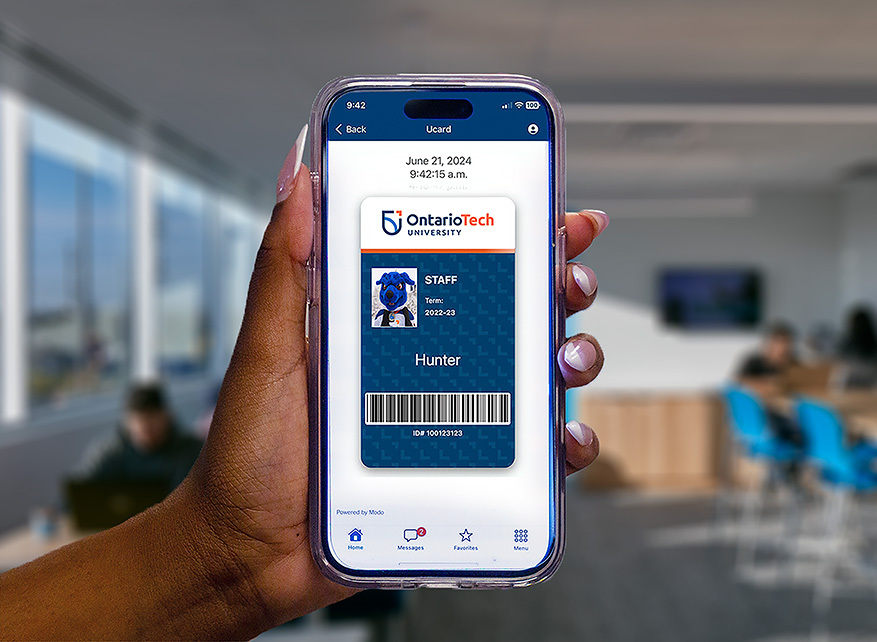 Once your photo is approved, you can access your digital Ucard through our Ontario Tech Mobile app!
Once your photo is approved, you can access your digital Ucard through our Ontario Tech Mobile app!
To access yours:
- Download the Ontario Tech Mobile app and sign in using your network credentials. Ensure you choose the ADFS sign-in option, if prompted.
- Click on the icon in the top right corner, then select My Persona to confirm that your status is correct (i.e. Student, Faculty and staff, Alumni or Visitor).
- Click on the Ucard tile to see your digital ID.
Note: Your digital Ucard must include your photo for it to be considered valid. If your photo is missing, an “Invalid without photo” message will appear in the photo field and your digital Ucard will not be accepted.
Important information
Your digital Ucard can be used as identification during midterms and exams.
If you do not have your Ucard for midterms and exams, you can use a valid government-issued photo ID instead, provided that the photo ID is in English.
These include your:
- Driver's licence
- Passport
- Canadian citizenship card
- Permanent resident card
- Provincial photo ID card
For more information on our examination policies, please visit our Procedures for Final Examination Administration and Final Examination Chief Proctor Directives web pages.
Physical Ucards
Physical Ucards will only be issued for specific requirements. Administrative fees may apply.
- Physical cards will only be issued to those who require proximity (prox) access to rooms and nursing badges for placements.
- If a non-mandatory Ucard is requested outside of these requirements, a $10 administrative fee will apply. For more information, visit Miscellaneous and administrative fees web page.






